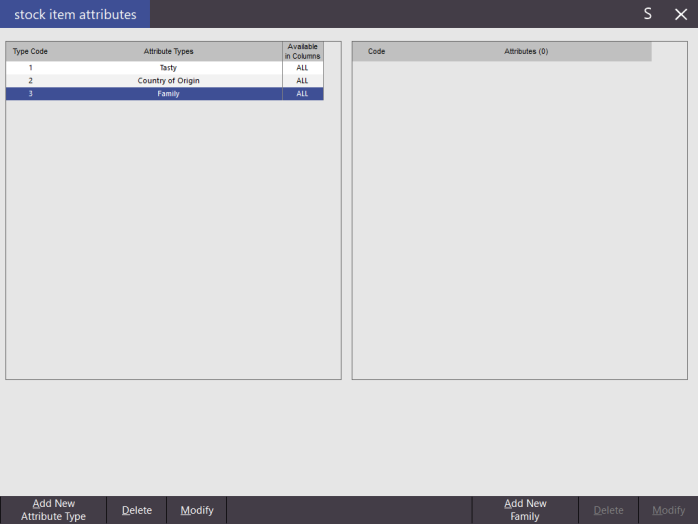
This feature gives you the ability to use a specific Attribute Type to link multiple stock items together to allow the updating of multiple prices. When you save a stock item, POS will give the option to save all other stock items with the same attribute. It will also allow you to add items to promotions when imported. If one of the items imported is within an Attribute family, the other items within the family will be imported automatically.
A family item is any item that has been linked to the designated Family Stock Item Attribute.
Go to File > Sales > Stock Item Attributes > Add New Attribute Type > E.g. Family.
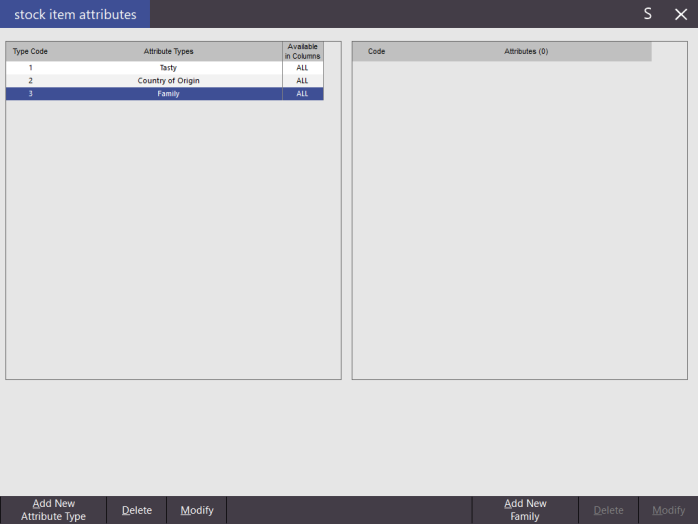
Within this Family Attribute, create grouping terms that can be applied to multiple stock items at a time. E.g 375ml Can.
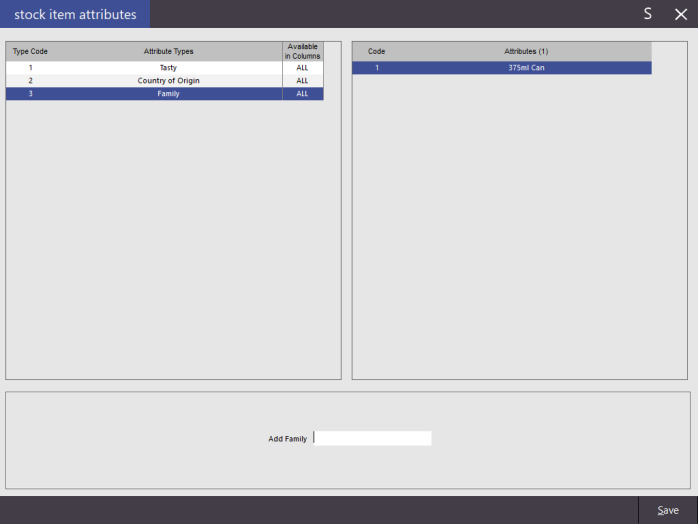
Go to Setup > Global Options > Other Options > Stock Item Linking > Attribute Type > Use the drop-down to select the Attribute Type you want to use for linking.
Go to File > Stock Control > Stock Items > Add the attribute to each stock item that requires it.
Modify one those stock items and change the price.
When you press Save, Idealpos will ask you if you want to change other items sell price that are within the same Family Attribute Type. All will be selected, unselect any that don’t apply and press Proceed.
All stock items prices that were selected will have changed instantly.